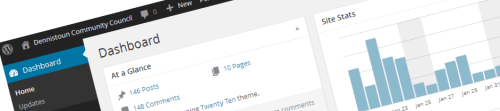
Since Dennistoun Community Council went online nearly three years ago, in February 2011, a few people have been in touch to ask “How Do I Set Up A Website Like This?”
The response to such an enquiry need not be complex. What follows is a blow-by-blow account of the what, how and why of the DennistounCC.org.uk site setup.
THE ‘SHORT ANSWER’
DennistounCC.org.uk is a WordPress.org installed site hosted on a Vidahost.com starter package. You can be up and running simply by signing up to a Vidahost starter package, buying your domain name, signing into your account control panel and installing a WordPress site in a couple of clicks.
It really is as simple as that.
THE SLIGHTLY LONGER ANSWER
If you’re not entirely at ease with the ‘short answer’ the rest of this guide may well prove to be of use when considering setting what’s involved in setting up a website like DennistounCC.org.uk.
Rest assured there’s absolutely no need to be daunted.
It’s difficult to know exactly how much more to say without knowing what your familiarities are and how confident you are about just jumping in and getting on with things on computers and the internet. But you needn’t be familiar in any way with ‘web design’, ‘programming’, or ‘coding’. Anyone with a relatively standard level of confidence using computers, office-type software, and the internet in general ought to be able to get a site like this one set up.
Preamble
The absolute easiest way to ‘create a website’ is probably to start a Facebook page, or perhaps use a blogging site like Tumblr, Blogger or WordPress.com. Easiest options are rarely the best ones, however…
There is, of course, much to be said for these options. But there are also reasons why they’re not ideal solutions. On a purely superficial level, you’d end up with a site with an address along the lines of www.YourCC.blogspot.com and limits on how much control you have over the look of the site. More fundamentally, ‘your’ site wouldn’t really be your own. It would offer minimal functionality. You won’t easily be able to make backups. And your site could be suspended or deleted at any moment by Facebook or the blogging provider. This kind of thing can, and does, happen without prior warning or explanation. In short, it’s not really your website if you don’t pay for it to be hosted.
What you really want is a ‘proper’ website.
What You Need To Buy
You need to buy two things: a domain name (i.e. a website address e.g. YourCC.org.uk), and some web hosting (the space on the web where your site will exist). The Starter package provided by Vidahost is an ideal hosting package. All-in, after using a discount offer, the whole thing works out at less than £2.22 per month over three years – less than a typical cost for two dozen A4 black and white photocopies!
Creating Your Site
Once your hosting and domain name are bought, you’re able to log in to the control panel for your hosting account. From there, the installation and creation of a fully functional website is just a couple of clicks away.
DennistounCC.org.uk is based on a WordPress.org install. Other web content management systems are available, but WordPress.org is probably the most widely supported of them all and provides a good balance of flexibility and ease-of-use.
At this point it’s perhaps worth taking note of a quick clarification on what may be a point of confusion. There are two kinds of WordPress site. This site is based on a WordPress.org install (on a paid-for hosting account). It differs from a (simplistic, free) WordPress.com blog site in the ways mentioned in the preamble above. Further explanation can be found here and here.
Adding Content
Once your WordPress site is installed, you’re able to login directly to your site from any online computer in much the same way that you would for any other website. From there you’ll be able to administrate your site, create pages and posts, and do much more besides.
Creating pages and posts is very intuitive and anyone who has ever used office-type software should be able to pick things up in no time. Certainly, the best way to learn is simply to get stuck in!
The news items (such as the one you’re reading right now) are called ‘posts’. They stack up in list from newest to oldest. You can override that order by creating a highlighted ‘sticky’ post that will sit at the top of the list. Posts can also be categorised and tagged. You’ll notice that this site uses the following categories: Events, Local News, Meetings, Planning, and Website. Tags perform a similar function to categories, but tend to be a less formal way to identify the content. Your posts can be filtered into a list of either categories or tags and this can prove to be a valuable way to navigate around your site once you have amassed a few posts, so a little forethought about appropriate categories and tagging goes a long way.
The Dates, Minutes, Action Plan, Applications, Locality, Representatives, Links, About, Contact and HELP! sections of this site are examples of ‘pages’. They’re always available from the top menu, and appropriate for being the home of more fundamental reference information than you’d tend to find in a news post. They will tend to be edited as required to include the most up to date information.
Recommended Options
When logged into your site as an admin, you’re able to choose themes, change header images, customise the appearance and add plug-ins.
You can spend all day (and more) playing around with themes. For a community council site being run by someone not especially familiar with the ins and outs of web design, tried and trusted basic themes like Twenty Ten, Twenty Eleven, Twenty Twelve, or similar) are recommended. Anything more apparently impressive or stylish is likely to look dated more quickly and involve more effort to make it do the things you want it to do.
Plugins let you do various things not included in the basic starter website. Perhaps the most important one is Akismet. Installing and signing up to this stops the inevitable spam comments that any website attracts.
Another very useful plugin is Jetpack, which provides a collection of many useful functions (statistics, email subscriptions, etc).
Additional plugins can carry out behind-the-scenes optimisation to improve your search engine rating, add social network sharing buttons, add lists of related posts, or add a contact form to your site.
To create a ‘proper’ email address, you simply log in to your web hosting account and create an address, e.g. hello@YourCC.org.uk. But how do you access and reply to messages sent to this email address? One of the most flexible ways is to create a specific Gmail account and amend the settings for the hello@YourCC.org.uk email address so that all email is redirected to the Gmail inbox. Then go into the Gmail account settings and add the hello@YourCC.org.uk address. This will allow you to receive and send emails as hello@YourCC.org.uk via the Gmail inbox.
This kind of email setup comes recommended for similar reasons to those given for hosting your own website as opposed to relying solely on a free provider. Relying on a free @hotmail.com or @gmail.com address puts you at the whim and mercy of the webmail provider. Much better to actually own your own email address and retain the ability to administer it in the manner of your choosing. An @YourCC.org.uk email address looks that bit more professional, too.
You could obviously set up email accounts for various individuals (eg the chair, secretary, treasurer etc) so that they have their individual email accounts. Whether each of these inboxes will get regularly checked and maintained will depend upon your circumstances. Dennistoun CC finds it preferable to have a single official email address as the public point of contact.
Social Sites
Although not recommended as your only online presence, Facebook and Twitter pages are very useful in reaching out to people who may not otherwise follow your site. Dennistoun CC tends to use these social sites primarily as ‘signposts’ to the actual site.
Feedback and Questions
There’s no one-size-fits-all answer to the frequently asked question “How do I set up a website?”. But it’s hoped that this post has gone some way to answering the question “How do I set up a website like this?”.
If you have any feedback or questions, please get in touch.

